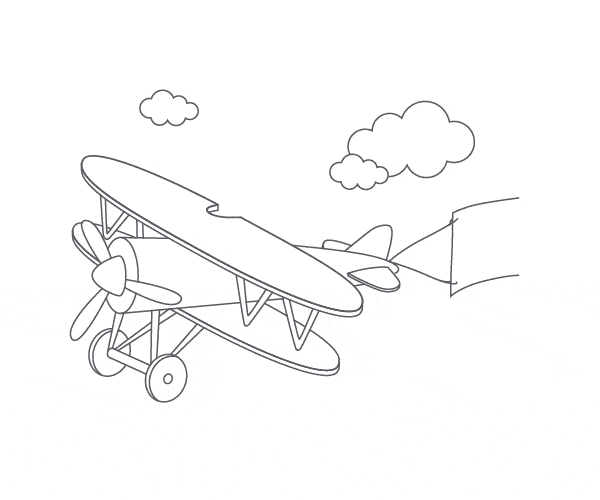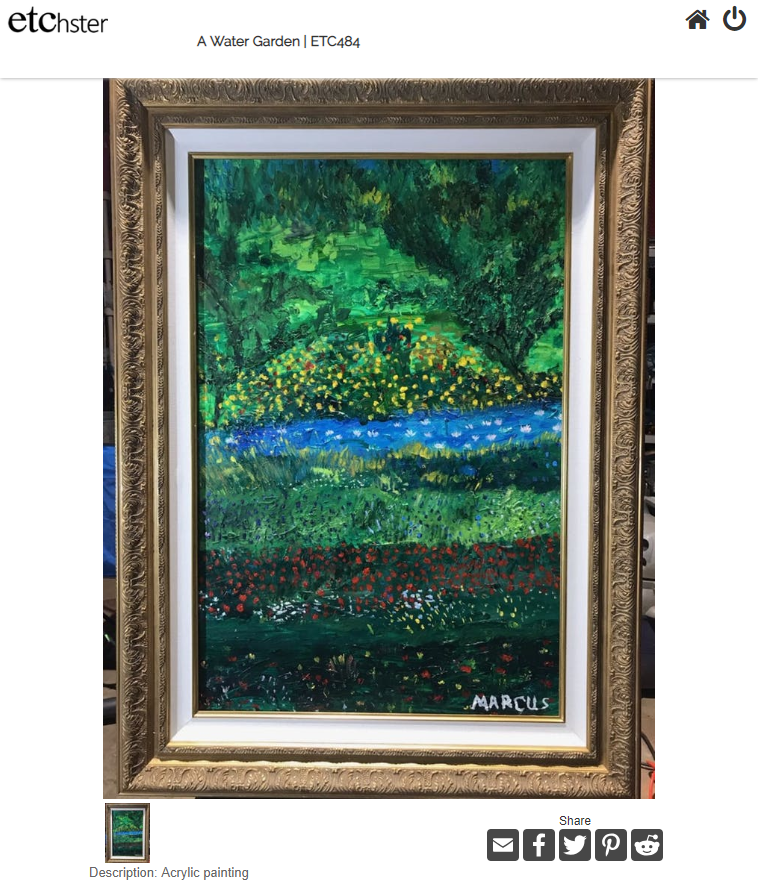
How to Share Etchings to Social Media
Once you create a public Etching of an item in the system, you may wish to use social media to reach your followers, art collectors, and your fans may want to share your work as well.
ETChster makes this task simple. Note: the Etching must be set to “public” to share it to social media.
How to Find the Share Buttons
- Open the Etching from your dashboard.
- Click public view in the green footer navigation.
- Choose the network for your post. Note: you’ll want to already be logged in to that network.
Each network will give you an edit screen if you wish to modify your post before actually publishing it.
Social Media Share Buttons Available