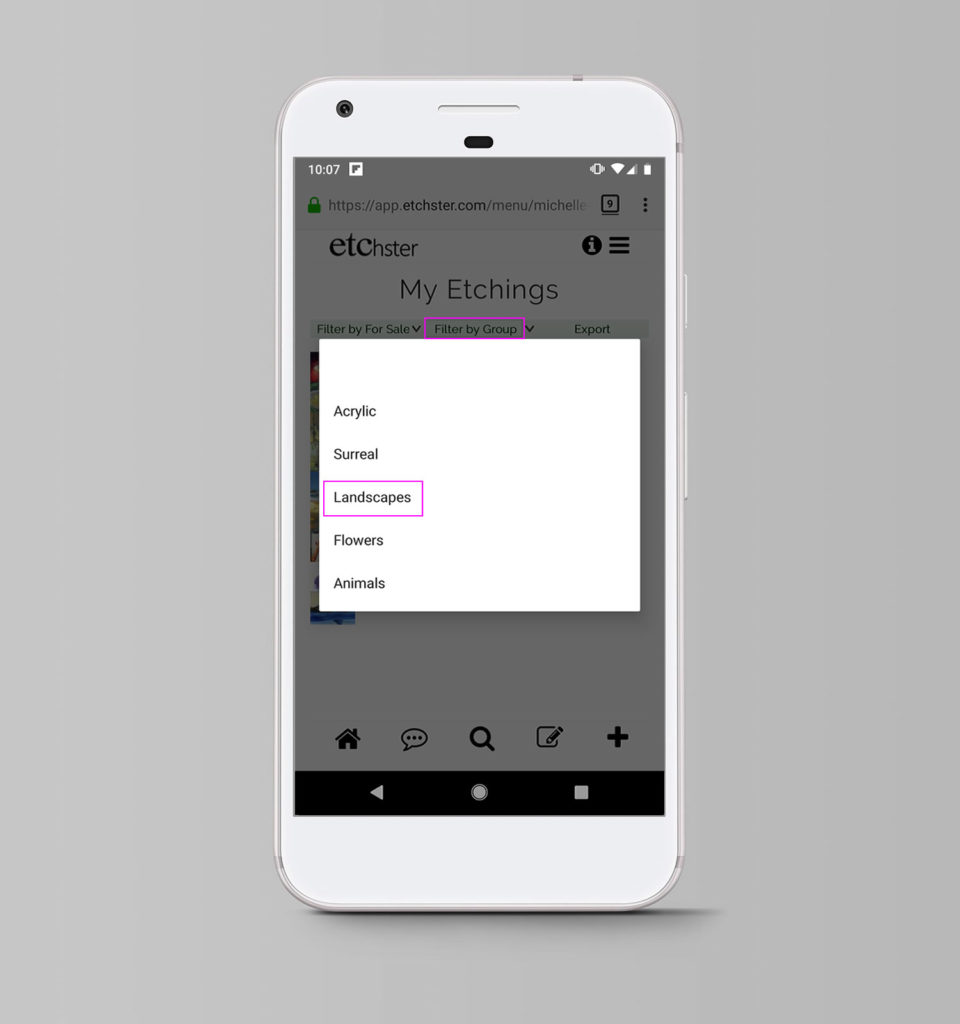
Filtering Etchings in Your Catalog
ETChster provides two ways to filter your Etchings. Both can be used at the same time:
- For Sale/Off Market
- By Groups
Etchings with a status of For Sale will be shown when this filter is used on the home screen.
To use groups as filters, you’ll need to create them on the settings screen and then apply them to the Etchings that belong to that group.
Filtering by Group
To activate filters, simply activate them in the header of the home screen above your catalog. You can sort by For Sale and Impressionist at the same time.

