Setting Your Artist Email Signature
As an artist growing your art business, setting your artist email signature is easy and a great way to reintroduce your brand over and over to people with whom you correspond.
We’ll walk you through it in Gmail but other popular email tools use very similar workflows.
This lesson will help you complete this evergreen marketing tactic.
In marketing terminology, “Evergreen” means something you do once and then it keeps providing value over and over.
Does everyone you know realize that you are an artist?
Do people that know you are an artist know where they can find your website, see what’s new, and potentially buy a piece to add to their art collection?
You want to stay top-of-mind, right? So you want to use this free, passive marketing opportunity to help grow your art business.
Why Should I Use an Artist Email Signature?
Many artists use a Google personal Gmail account at the beginning of their careers and later migrate to an @myartistdomain.com style address.
In both cases, ignoring the opportunity to remind your contacts about your art business when you correspond is a missed opportunity. Would a restaurant open and not put a sign up? Of course not.
Artist email signatures are an unobtrusive way to introduce your art to potential fans and reengage with existing fans.
Setting a nice email signature with a link to your artist website falls into a marketing category called “evergreen.”
Like the trees that don’t lose their leaves, evergreen marketing costs you some upfront labor and then provides long-term value with no further effort.
In this case, you’ll perhaps need 10 minutes at most to set up your email signature.
What Can I Include In an Artist Email Signature?
Your artist email signature is a flexible space where you have plenty of room to be creative.
Here’s what to include:
Your Branded Name
Typically when you email out of a personal Gmail account, you set up the “sender” as your first and last name.
However, your goal is to be sure everyone you correspond knows the name of your art business. If you’re known professionally by your first and last name, use that.
If you use a single word name or another brand to represent your artistic endeavors, using that in your email signature is great way to spread the word.
A Link to Your Website
You can’t expect everyone who emails with you to click your link, but quite a few people will.
Once you have five Etchings in ETChster, you can get to claim your marketing URL. It looks just like a Twitter or Instagram link, but takes your visitors to yoru artist website, specifically design to show lots of art.
So you want to put ETChster.com/YourURL in your signature and be sure to link it so that clicking goes straight to your website.
Your Location (Optional)
Depending on how important being known in your local area is to your art business, you may want to put your location.
You don’t have to put your address, but your city and country can help give your contacts the idea that they should come see your work.
For beginning artists, selling in your local market is much easier than selling internationally, so you should strongly consider adding your location.
An Image
You don’t want to overwhelm your contacts with a huge image, but you can definitely draw more attention to your art business if you include an image in your artist email signature.
Some options:
- A Headshot – simple, makes a nice introduction to who you are and is great for personal branding.
- A Logo – if you use a logo as part of your art business brand, put it in your signature. Be sure it has a transparent background.
- A Piece of Art – If you want to rotate your email signature periodically, drop a piece of your art in as your signature and rotate it every few months.
- An Animation – Email images support GIFs, which can be animated. Create something striking and you’re sure to get your contacts’ attention.
Be sure to hyperlink the image you choose to your website as well.
Where Can I See the Results of Using an Artist Email Signature?
So you’re going to take advantage of this evergreen marketing opportunity. How do you see the results?
Easy, once you’ve linked your artist email signature to your ETChster website, you’ll see the results in your traffic tracker.
Every time someone lands on your website, your traffic tracker adds that into the visit count for the current month.
For an artist getting started, set your email signature and follow other guidance to grow your art business and your chart will look like this:
How Do I Set Up My Artist Email Signature?
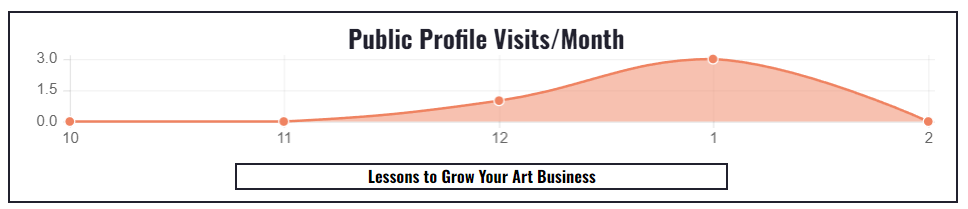
Here Are the Steps to Set Up Your Artist Email Signature:
1. Open Gmail.
2. In the top right, click the gear icon and choose “Settings.”
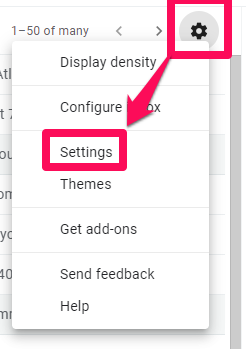
3. Settings defaults to the “General” tab. Scroll down to the “Signature” section.
4. Toggle the radio button to your email address.
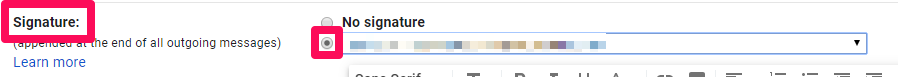
5. Set your name and website url: Andy Artist | ETChster.com/AndyArtist
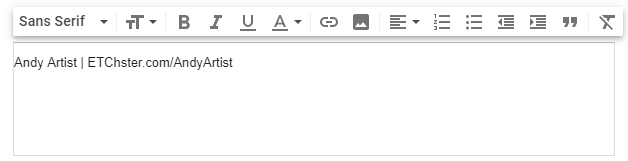
6. Select your url and click the link icon.
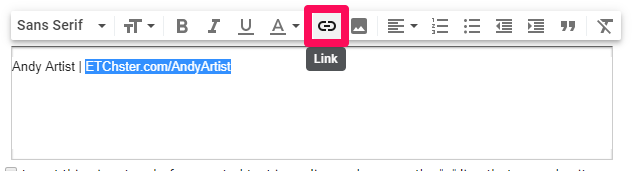
7. You’ll see the url is linked.
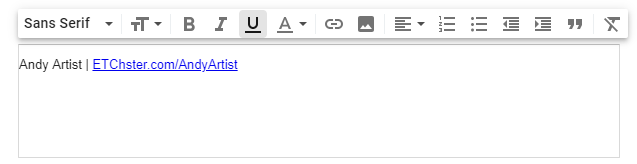
8. Be sure to scroll to the bottom and save your changes.
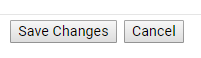
Conclusion
If you haven’t set up your artist email signature yet, take care of this TODAY! You want to take advantage of every evergreen marketing opportunity you can as soon as possible.
It’s easy and free and will get you a steady stream of people going to your website and seeing your work.
For more tips on growing your art business, be sure to check out what Crista Cloutier has to say in our series for beginning artists: “Learning the Art Business.”


