Linking Your ETChster Profile to An External Website
You may link your website to your public profile if you are an ETChster Pro user.
How to Link to Your External Website
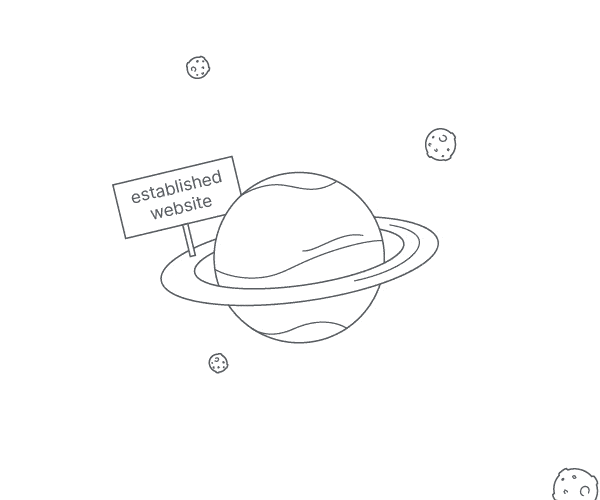
To link your website, open the top menu and choose “Settings.”
Scroll down the page and add the url starting with http:// or https:// to the “Website” field.
Your fans and art collectors who will be soon will then be able to follow the link to your website from your public profile.

