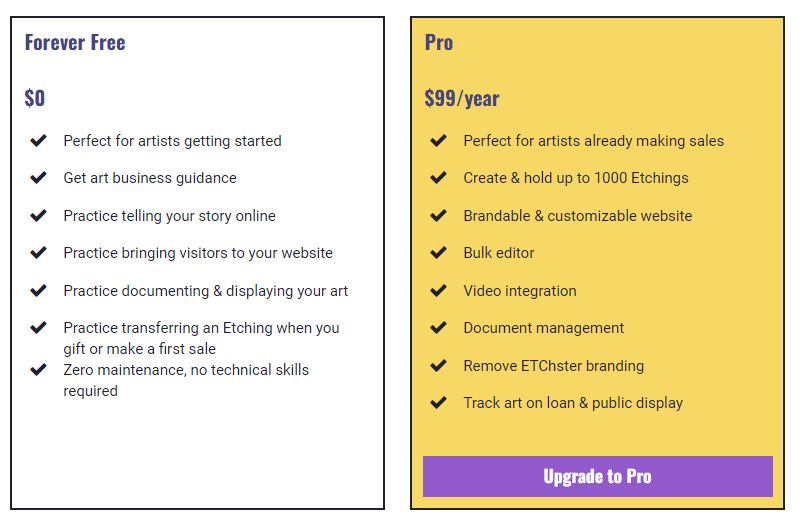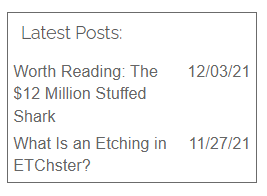The importance of keeping your website fresh and giving your fans a reason to come back cannot be underappreciated. In addition to adding Etchings as you bring new works of art to life, you now have another way to share with your fans.
The new Post feature is ideal for adding content to your site that isn’t a new creation.
Read on to learn how to use the Posts feature and get some examples of posts you can make to keep your website engaging and your fans coming back.
Goals for your website are to take someone who knows of you (at least at that moment) and should:
- Reinforce what they already know about you
- Get the visitor familiar with your story
- Create a lasting impression
- Convert them into a fan
- Give them a reason to come back periodically
- Make it clear how they can purchase your work
You’ll want to start using the new Posts feature right away.
Here are some tips to help you get started.
Where to Find Your Posts
You’ll find the Create and Edit features for your posts on your public profile.
On your public profile (you must be logged in), click on the “Latest Posts” section.
You’ll then see your posts, which will be empty the first time you use the feature, in the body of your website.
You’ll click the Plus icon to create a new post.
Once you have some posts, you’ll find each one has an edit icon.
Creating a Post
If you have familiarity with social media tools, you’ll probably find posts pretty intuitive.
You’ll want to add:
- A photo
- A headline
- A description
- A location (optional)
By default, your posts will point back to your profile but you can also choose to reference an Etching or a Link, which could be an external website.
If you want to point to an external page, you’ll need the URL and will also need to label the button that links to it.
In the example above, the button label is “Read More (5 Min)”
Once you get your post the way you want it, be sure to save it.
What Are Good Posts?
Keeping in mind that you should create an Etching for each new work you produce, Posts are really about any other update you want to share.
Here are some examples.
Art Business:
- An event you’ll attend
- New recognition you have received
- Your work on display at a new location
- A sale you made
- Recognizing other artists
- Opportunities for other community members
- Requests for collaboration
- Comments/testimonials from fans
Current Events:
- Comments you want to share on something in the news
- Travel
- Developments in your personal life
Keep in mind that ETChster isn’t Facebook or Instagram. Think of your posts as being an additional way to get to know you for other community members and strangers you hope will become fans of you as an artist. Learn more about getting started with a free artist website.
If you’re an ETChster community member, be sure you transfer your Etchings when you make a sale so that the purchaser has a free art collecting app.
What’s Next?
Did you:
- Have follow-up questions?
- Have other related thoughts that might be beneficial to the community?
Post them in the comments!
Are You a Visual Artist?
Get the art catalog app and connected, maintenance-free website your art business deserves. Forever Free & Pro versions.
Are You an Art Collector?
You’ll have access to a marketplace of global artists and phenomenal tools to organize your art collection. Forever Free & Pro versions.
You Might Also Enjoy…

The Art of Asking: Navigating Cold Outreach for Artists
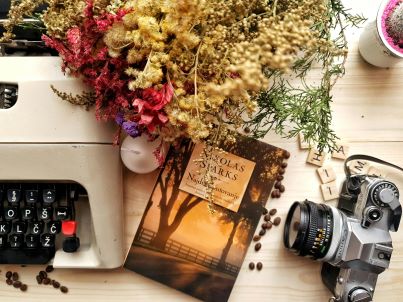
Crafting Your Story: The Artist’s Guide to Unlocking Creativity and Connection

Unlocking Sales: The Magic Formula for Content and Traffic for Artists’ Online Portfolios